Office Setting & Furniture Bundle v1.0
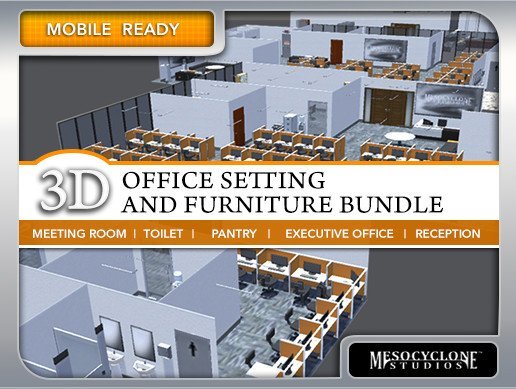
Office Setting & Furniture Bundle v1.0 – Unity asset
Create your own office level with our Office Assets Set, which is optimized for mobile applications due to it being modeled in Low Polygon mesh. This package also contains usual items and furniture typically find in an office setting.
Included are 3 stock layout offices (Large, Medium and Small) as well as the non arranged assets so designers can create or reproduce their own office settings.
The assets are arranged in logical groups (such as computer items) which have their own associated unique and original textures.
Assets include:
a) UV group 1
-Intercom
-Laptop
-Cubicles (both standard, and L-shaped)
-Paperwork (piles)
-Shelving
-Desks
-Filing folders
b) UV group 2
-Standard monitors
-Standard keyboard
-Towers
-Monitor CPU
-Monitor CPU keyboard
-Printer
c) UV group 3
-Conference room table
-Conference phone
-Reception desk*
-Executive desk
-filing cabinets
-Storage boxes
-Projectors
d) UV group 4
-Water dispenser*
-Coffee maker*
-Pantry sink
-Hanging cabinet
-Condiments
-Bread toaster
-Microwave
-Refrigerator / Freezer
e) UV group 5
-AC unit
-Emergency lights
-Trash bin
-Fluorescent lamp
-Pantry chair
-Office chair
-Meeting room chair
-Executive office chair (Visitor’s)
-Executive office chair
f) UV group 6
-Glass window*
-Door: wooden, red
-Glass door*
-Emergency exit door
-Double doors
-Tiled ceiling **
-Tiled carpet**
-Office walls**
g) UV group 7
-Bathroom tile
-Toilet partition
-Toilet door
-L-shaped couch
-Small cabinet
-Cubicle table
-Urinal
-Mirror
-Ventilation grill
-Reception picture frame
-Bathroom sink
-Round table
-Paper towel dispenser
-Toilet bowl
* Has glass parts that are parented via the main object (e.g. glass door and frame) that are assigned with a texture which has a transparency value).
** These parts have other interchangeable variations that can connect with each other to form a different arrangement.
IMPORTANT NOTE:
Assets such as walls, carpet, and ceiling tiles have their default pivot on the lower right of the geometry. In order to seamlessly connect them with each other, please follow the steps in the READ_ME.txt (via Unity) to snap selected geometry to vertex point of another asset in the scene.
Asset version: 1.0
More Info: Link
Download links for «Office Setting & Furniture Bundle»:
Add comment





